Freeswitch CI/CD on Ubuntu 22.04 & Debian 11 [PART 1]
Install Freeswitch across Ubuntu 22.04 LTS & Debian 11 bullseye, Better handling of dependencies, create FreeSWITCH .deb files
![Freeswitch CI/CD on Ubuntu 22.04 & Debian 11 [PART 1]](/content/images/size/w1200/max/800/0-t2p2ni7ejivhl8cz.jpg)
This series of articles is for Freeswitch developers who fork the official repositories and add their own features, requiring custom compilations every time. Also for those who need FreeSWITCH on the current Linux distributions.
Note: to achieve this we have to downgrade some essential components such as OpenSSL, and GCC in order to accomplish the compilation of Freeswitch.
The following tutorials will enable you to install Freeswitch on AMD and ARM architectures, as I do on daily basis.
Our goal in this series of articles is to cover in :
- PART 1: Install Freeswitch across Ubuntu 22.04 LTS & Debian 11 bullseye, Better handling of dependencies, generate FreeSWITCH.deb files, and push them into an s3 bucket for future deployments.
- PART 2: Continuous Integration (CI) using GitHub Actions or DroneCI.
- PART 3: Adding Freeswitch sounds & custom ringtones to the FreeSWITCH.deb installer.
- PART 4: Continuous Deployment (CD) for FreeSWITCH deployment with Ansible.
Step 1 : (Skip if you already forked the Freeswitch repository) :
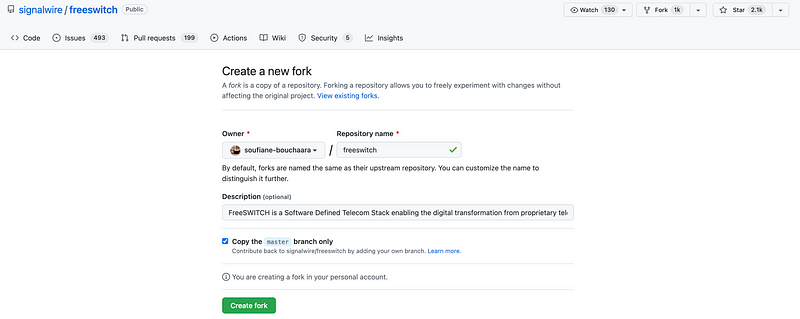
Step 2: Compiling Freeswitch on a Ubuntu 22.04 LTS VM
Let’s update the packages of the VM first :
apt update -y
apt upgrade -y
DEBIAN_FRONTEND=noninteractive apt-get install -y --no-install-recommends tzdataInstalling Freeswitch dependencies (ubuntu 22.04)
apt install curl wget git subversion build-essential autoconf automake libtool libncurses5 libncurses5-dev make libjpeg-dev libtool libtool-bin libsqlite3-dev libpcre3-dev libspeexdsp-dev libldns-dev libedit-dev yasm liblua5.2-dev libopus-dev cmake libtiff-dev libcodec2-dev libcodec2-dev portaudio19-dev libmagickcore-dev libmp3lame-dev libmpg123-dev libshout3-dev libvlc-dev libpq-dev libmariadb-dev libldap2-dev erlang librabbitmq-dev libsmpp34-dev libyaml-dev libmongoc-dev libopencv-dev libmemcached-dev libavformat-dev libh2o-dev libsoundtouch-dev libhiredis-dev libopus-dev autoconf automake devscripts gawk gettext libcurl4-openssl-dev libdb-dev libedit-dev libgdbm-dev libldns-dev libncurses5-dev libopus-dev libopus-ocaml libpcre3-dev libperl-dev libpq-dev libspeex-dev libspeexdsp-dev libssl-dev libtiff5-dev libtool libtool-bin libvorbis0a libogg0 libsqlite3-dev libogg-dev libvorbis-dev portaudio19-dev libshout3-dev libmpg123-dev libmp3lame-dev yasm libbsd-dev flite flite1-dev libflite1 liblua5.2-0 liblua5.2-dev lua5.2 luarocks libsndfile-dev -yWe have to downgrade GCC to version 10 instead of the latest version to have a working compilation :
apt install gcc-10 g++-10 cpp-10 -y
ln -s /usr/bin/gcc-10 /usr/bin/gcc
ln -s /usr/bin/g++-10 /usr/bin/g++We have also to downgrade OpenSSL to version1 :(, I have read in their GitHub Issues that they are working on a new release to support Opnessl v3
mkdir -p /opt/openssl
wget https://www.openssl.org/source/openssl-1.1.1q.tar.gz --no-check-certificate -P /opt/openssl/
tar -xzvf /opt/openssl/openssl-1.1.1q.tar.gz -C /opt/openssl/
cd /opt/openssl/openssl-1.1.1q
./config
make install
cp /usr/local/bin/openssl /usr/bin/opensslLet’s install Spandsp & Sofia-sip which are the two very essential dependencies to compile Freeswitch.
SpanSDP (low-level signal processing library that modulates and demodulates signals commonly used in telephony, such as the “noise” generated by a fax modem or DTMF touchpad)
cd /opt
git clone https://github.com/freeswitch/spandsp /opt/spandsp
cd /opt/spandsp
./bootstrap.sh
./configure
make
make installSofia-sip (SIP User-Agent library, compliant with IETF RFC3261)
cd /opt
git clone https://github.com/freeswitch/sofia-sip.git /opt/sofia-sip
cd /opt/sofia-sip
./bootstrap.sh
./configure
make
make installFreeswitch compilation :
cd /optClone from the official repository or from your forked repository, you can also replace the master to checkout the branch you wish to use.
we will checkout to the latest version released v1.10.8 :
git clone https://github.com/freeswitch/freeswitch.git -b v1.10.8 /opt/freeswitchcd /opt/freeswitch
./bootstrap.sh -jThen we run the configure command, here I choose to use ZRTP, and PostgreSQL, you can edit as you wish :
CFLAGS=-Wno-error ./configure --prefix=/usr/local/freeswitch --enable-core-pgsql-support --enable-zrtpNow you can edit the following files to choose the modules to use in FreeSWITCH( I highly recommend putting only the modules needed for better performance/troubleshooting)
Here’s my list of modules :
/opt/freeswitch/modules.conf :
applications/mod_abstraction
applications/mod_bert
applications/mod_blacklist
applications/mod_callcenter
applications/mod_cidlookup
applications/mod_cluechoo
applications/mod_commands
applications/mod_conference
applications/mod_curl
applications/mod_db
applications/mod_directory
applications/mod_distributor
applications/mod_dptools
applications/mod_easyroute
applications/mod_enum
applications/mod_esf
applications/mod_esl
applications/mod_expr
applications/mod_fifo
applications/mod_fsk
applications/mod_fsv
applications/mod_hash
applications/mod_httapi
applications/mod_http_cache
applications/mod_lcr
applications/mod_sms
applications/mod_snom
applications/mod_sonar
applications/mod_spandsp
applications/mod_spy
applications/mod_stress
applications/mod_valet_parking
applications/mod_voicemail
applications/mod_voicemail_ivr
codecs/mod_amr
codecs/mod_b64
codecs/mod_g723_1
codecs/mod_h26x
codecs/mod_opus
codecs/mod_vpx
dialplans/mod_dialplan_asterisk
dialplans/mod_dialplan_xml
endpoints/mod_loopback
endpoints/mod_portaudio
endpoints/mod_rtc
endpoints/mod_rtmp
endpoints/mod_skinny
endpoints/mod_sofia
endpoints/mod_verto
event_handlers/mod_cdr_csv
event_handlers/mod_cdr_sqlite
event_handlers/mod_event_socket
event_handlers/mod_format_cdr
event_handlers/mod_json_cdr
formats/mod_local_stream
formats/mod_native_file
formats/mod_png
formats/mod_portaudio_stream
formats/mod_shout
formats/mod_sndfile
formats/mod_tone_stream
loggers/mod_console
loggers/mod_logfile
loggers/mod_syslog
say/mod_say_en
xml_int/mod_xml_cdr
xml_int/mod_xml_curl
xml_int/mod_xml_rpc
xml_int/mod_xml_scgi
databases/mod_pgsqlthen we run the make command to start our compilation, it should take from 5 to 15mins depends on the capabilities of the VM :
makeOnce our make command is finished successfully, we are not going to run make install since we want to generate a .deb file that is installable elsewhere.
Deb Creation
The current latest (when writing this article) is version released is v1.10.8
mkdir -p /opt/freeswitch/freesiwtch-v1.10.8/DEBIAN
cat > /opt/freeswitch/freesiwtch-v1.10.8/DEBIAN/control << EOL
Package: FreeSWITCH
Version: v1.10.8
Architecture: all
Maintainer: Soufiane Bouchaara <[email protected]>
Description: FreeSWITCH
EOL
mkdir -p /opt/freesiwtch/freesiwtch-v1.10.8/usr/local
mkdir -p /opt/freesiwtch/freesiwtch-v1.10.8/usr/local/freesiwtch/lib/
mkdir -p /opt/freesiwtch/freesiwtch-v1.10.8/usr/local/bin
mkdir -p /opt/freesiwtch/freesiwtch-v1.10.8/usr/local/freeswitch/lib
cp /opt/freesiwtch/freeswitch /opt/freesiwtch/freesiwtch-v1.10.8/usr/local/bin/
cp /opt/freesiwtch/fs_cli /opt/freesiwtch/freesiwtch-v1.10.8/usr/local/bin/
cp -r /opt/freesiwtch/.libs /opt/freesiwtch/freesiwtch-v1.10.8/usr/local/bin/
cp -r /opt/freesiwtch/freesiwtch-v1.10.8/usr/local/bin/.libs /opt/freesiwtch/freesiwtch-v1.10.8/usr/local/freesiwtch/lib
dpkg-deb --build --root-owner-group /opt/freesiwtch/freesiwtch-v1.10.8The deb file must be created, you can check it as follow :
ls freesiwtch-v1.10.8.debYou can copy it to your S3 bucket for further deployments :
aws s3 cp freesiwtch-v1.10.8.deb s3://<your bucket name>The next articles will cover the following topics :
- PART 2: Continuous Integration (CI) using GitHub Actions or DroneCI.
- PART 3: Adding Freeswitch sounds & custom ringtones to the FreeSWITCH.deb installer.
- PART 4: Continuous Deployment (CD) for FreeSWITCH deployment with Ansible.
If you face any issues, please feel free to contact me at contact[at]soufianebouchaara.com
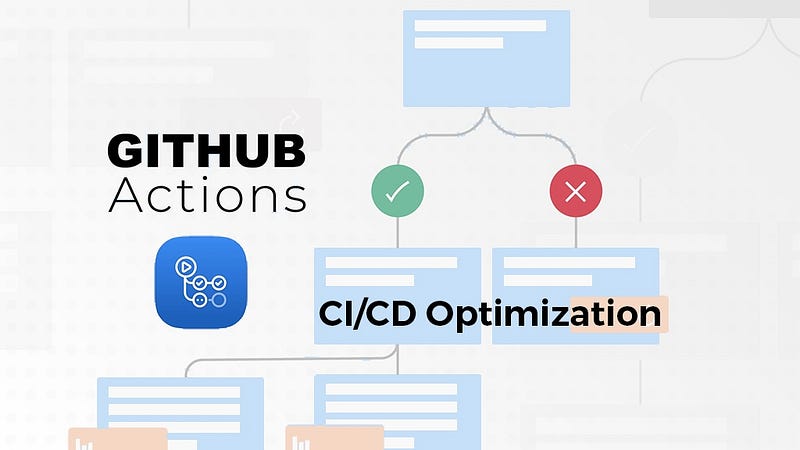

![Freeswitch CI/CD with GitHub Actions, DroneCI [PART 2]](https://cdn-images-1.medium.com/max/800/0*rb4h_gy5QrVgDOZw)