High Available UDP Load balancer with HAProxy

Introduction
Deploying a high-availability UDP load balancer using HAProxy is a critical step in ensuring the reliability and scalability of network services that rely on the UDP protocol. In this tutorial, we'll guide you through the process of setting up a high-availability UDP load balancer using HAProxy on two servers for redundancy.
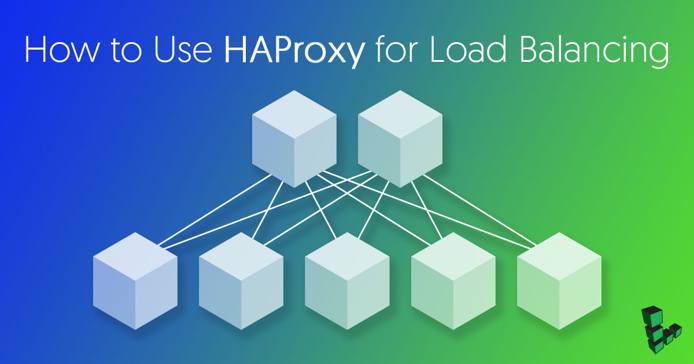
Prerequisites
Before you begin, ensure you have the following prerequisites in place:
- Two Linux Servers: You'll need two Linux servers for this setup. These can be virtual machines or physical servers. We'll refer to them as
lb1andlb2. - HAProxy Installation: Install HAProxy on both servers. You can use your system's package manager to install it. For example, on Ubuntu, you can run:bashCopy codesudo apt-get update
sudo apt-get install haproxy - Network Configuration: Ensure that your servers can communicate with the backend servers over UDP. You may need to configure firewalls or security groups to allow UDP traffic.
- Backend Servers: You should have one or more backend servers that will receive UDP traffic. These can be application servers, DNS servers, or any service that uses UDP.
Step 1: Configure HAProxy on lb1
Edit the HAProxy configuration file on lb1:
sudo nano /etc/haproxy/haproxy.cfgHere's a sample HAProxy configuration for a UDP load balancer:
global
log /dev/log local0
log /dev/log local1 notice
chroot /var/lib/haproxy
stats socket /run/haproxy/admin.sock mode 660 level admin
stats timeout 30s
user haproxy
group haproxy
daemon
defaults
log global
mode udp
option dontlognull
option redispatch
retries 3
timeout client 30s
timeout connect 4s
timeout server 30s
frontend udp_frontend
bind *:12345
default_backend udp_backend
backend udp_backend
balance roundrobin
server backend1 backend1-ip:port check
server backend2 backend2-ip:port check
- Replace
backend1-ip:portandbackend2-ip:portwith the IP addresses and ports of your backend servers. - Adjust the
bindline to specify the UDP port you want HAProxy to listen on (12345in this example).
Save the configuration file and exit.
Step 2: Configure HAProxy on lb2
Copy the HAProxy configuration from lb1 to lb2:
scp /etc/haproxy/haproxy.cfg lb2:/etc/haproxy/haproxy.cfgStep 3: Start HAProxy on Both Servers
Start HAProxy on both lb1 and lb2:
sudo service haproxy startStep 4: Testing and Verification
To test your UDP load balancer, you can use tools like nc (netcat) or socat to send UDP packets to the load balancer's IP address on the specified port. Observe that the traffic is distributed evenly to the backend servers.
Example using nc:
echo -n "Hello, UDP Server!" | nc -u -w1 lb-ip-address 12345Replace lb-ip-address with the IP address of your load balancer.
Step 5: Monitoring and Maintenance
Set up monitoring and alerting to ensure the health and performance of your HAProxy instances. Tools like HAProxy Stats provide valuable insights into load balancer performance.
Regularly update HAProxy and your operating system to patch security vulnerabilities and improve performance.
Conclusion
You've successfully deployed a high-availability UDP load balancer using HAProxy on two servers.
This setup provides redundancy and fault tolerance, ensuring that your UDP-based services remain available and scalable.
Be sure to monitor your load balancer's health and keep HAProxy and your operating system up to date for ongoing reliability and security.


