How to Teach Kids Programming and Coding: A Detailed Guide for Parents

In today’s digital age, introducing your kids to programming and coding can open up a world of opportunities and equip them with valuable skills for the future. Learning to code not only enhances problem-solving abilities and logical thinking but also fosters creativity and resilience. Here’s a comprehensive guide for parents on how to introduce IT to children and the best websites to use for teaching them.
Why Teach Kids Programming?
- Develops Problem-Solving Skills: Coding requires kids to break down problems into smaller, manageable parts, enhancing their problem-solving abilities.
- Enhances Logical Thinking: Understanding the logic behind programming helps kids think more logically and methodically.
- Boosts Creativity: Creating programs, games, or animations encourages creativity and innovation.
- Builds Resilience: Coding teaches perseverance as kids learn to troubleshoot and debug their programs.
Tips for Introducing IT to Kids
- Start with the Basics: Begin with fundamental concepts like what a computer is, how it works, and the basic idea of programming. Use analogies and simple language to make it relatable.
- Use Visual Programming Languages: For younger kids, start with visual programming languages that use drag-and-drop blocks to create programs. This method makes learning more intuitive and fun.
- Incorporate Games and Fun Activities: Turn learning into a fun experience by incorporating games and interactive activities. This keeps kids engaged and motivated.
- Set Realistic Goals: Start with small, achievable projects to build confidence and gradually increase the complexity as they progress.
- Be Patient and Encouraging: Learning to code can be challenging. Offer support, encouragement, and celebrate their achievements, no matter how small.
- Join Coding Communities: Encourage your child to join coding clubs or online communities where they can share their work, get feedback, and learn from peers.
Recommended Websites and Resources
Here are some excellent websites and resources that make learning to code fun and accessible for kids:
Scratch (scratch.mit.edu)
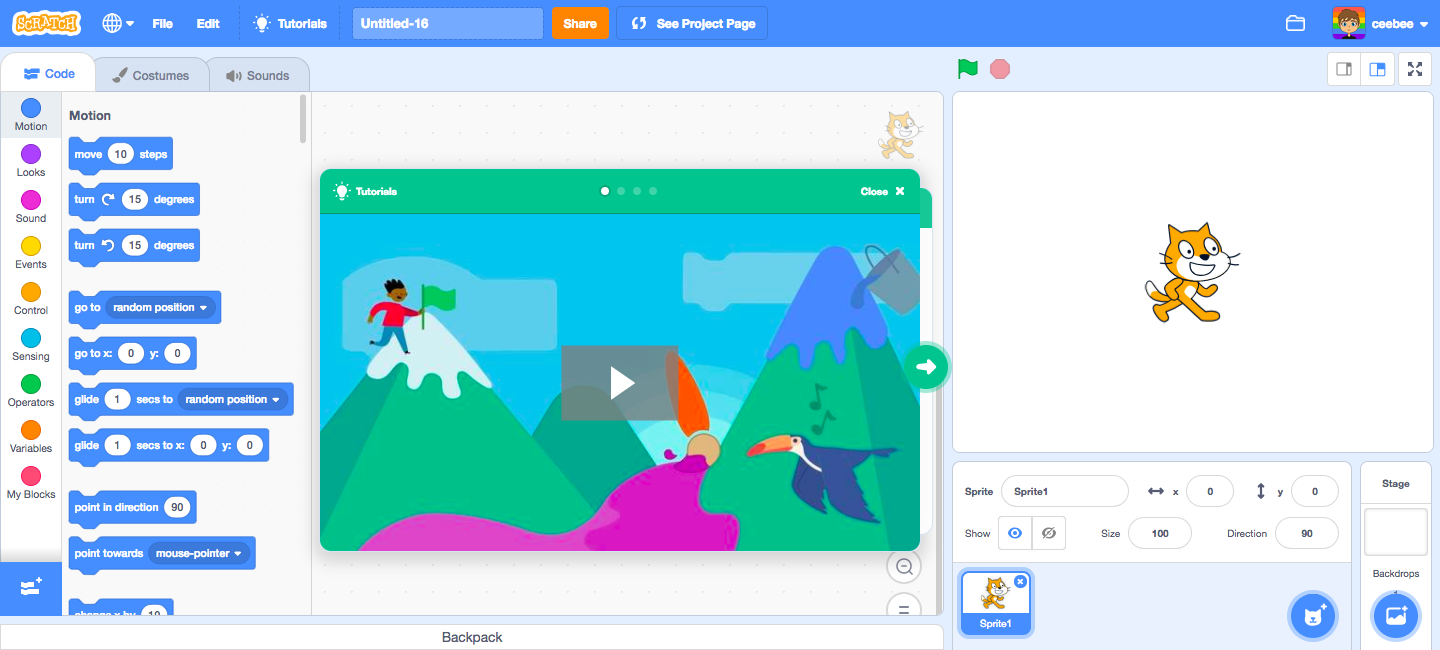
Age Group: 8-16
Scratch is a visual programming language developed by MIT. Kids can create their own interactive stories, games, and animations by snapping together code blocks.
Code.org
Age Group: 4 and up
Code.org offers a variety of coding courses for different age groups, featuring popular characters from Minecraft, Star Wars, and Frozen. The site’s Hour of Code tutorials are a great way to get started.
Tynker (tynker.com)
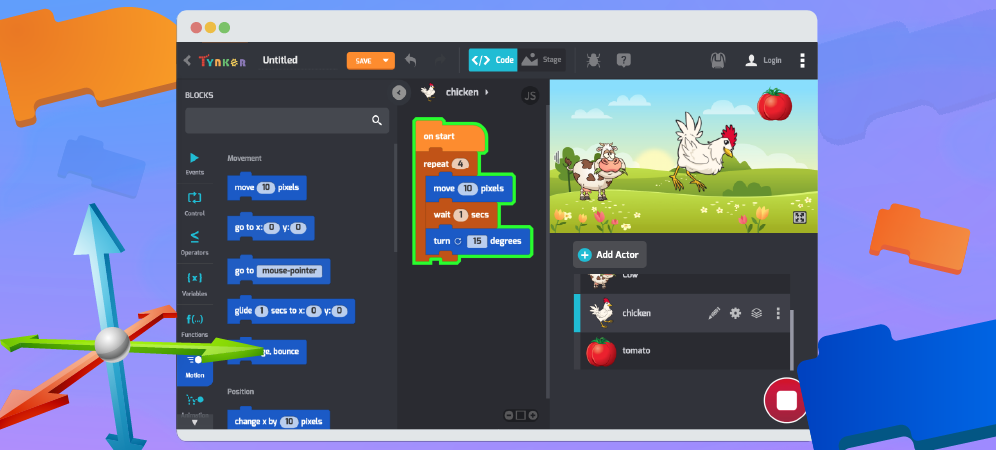
Age Group: 5-17
Tynker offers self-paced coding courses, interactive tutorials, and game-based learning to teach kids programming. It covers a range of topics from basic coding to more advanced concepts like robotics and game design.
Blockly (developers.google.com/blockly)
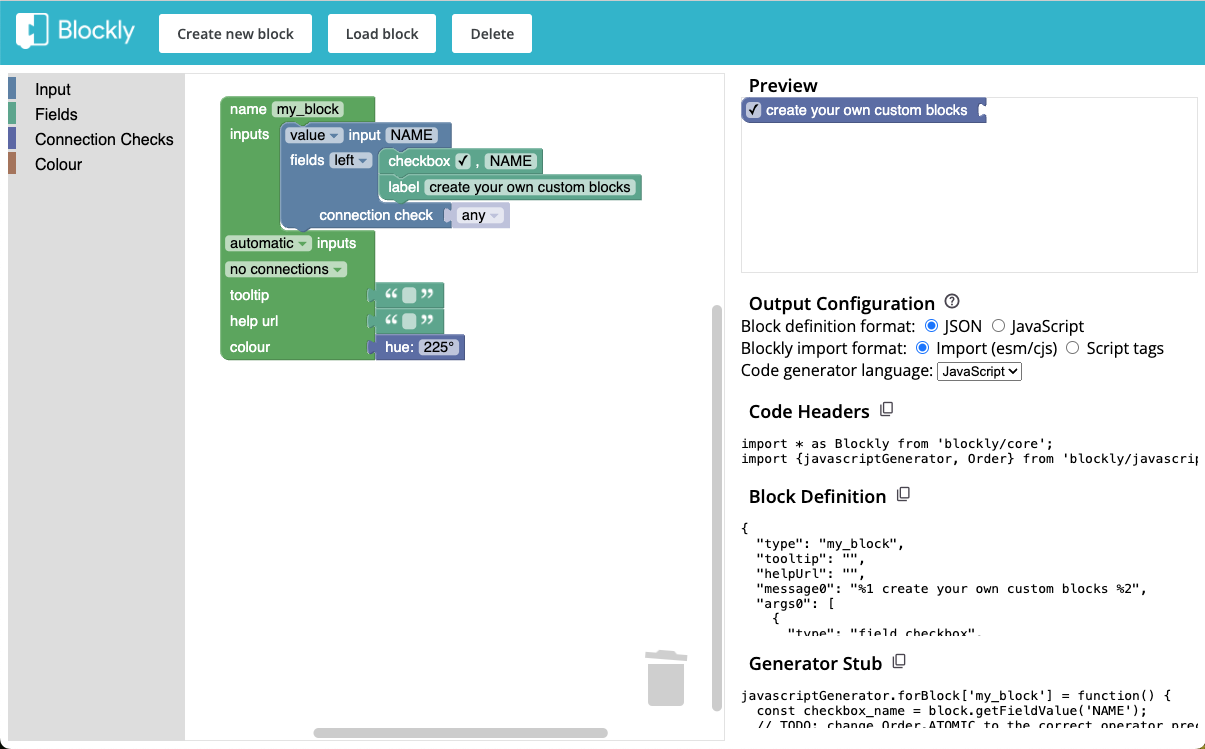
Age Group: 8 and up
Blockly is a visual programming tool that lets kids create programs by dragging and dropping blocks. It’s a great way to introduce coding concepts without worrying about syntax.
CodeCombat (codecombat.com)

Age Group: 9 and up
CodeCombat is a game-based learning platform that teaches kids Python, JavaScript, and other programming languages through engaging, story-driven challenges.
LightBot (lightbot.com)
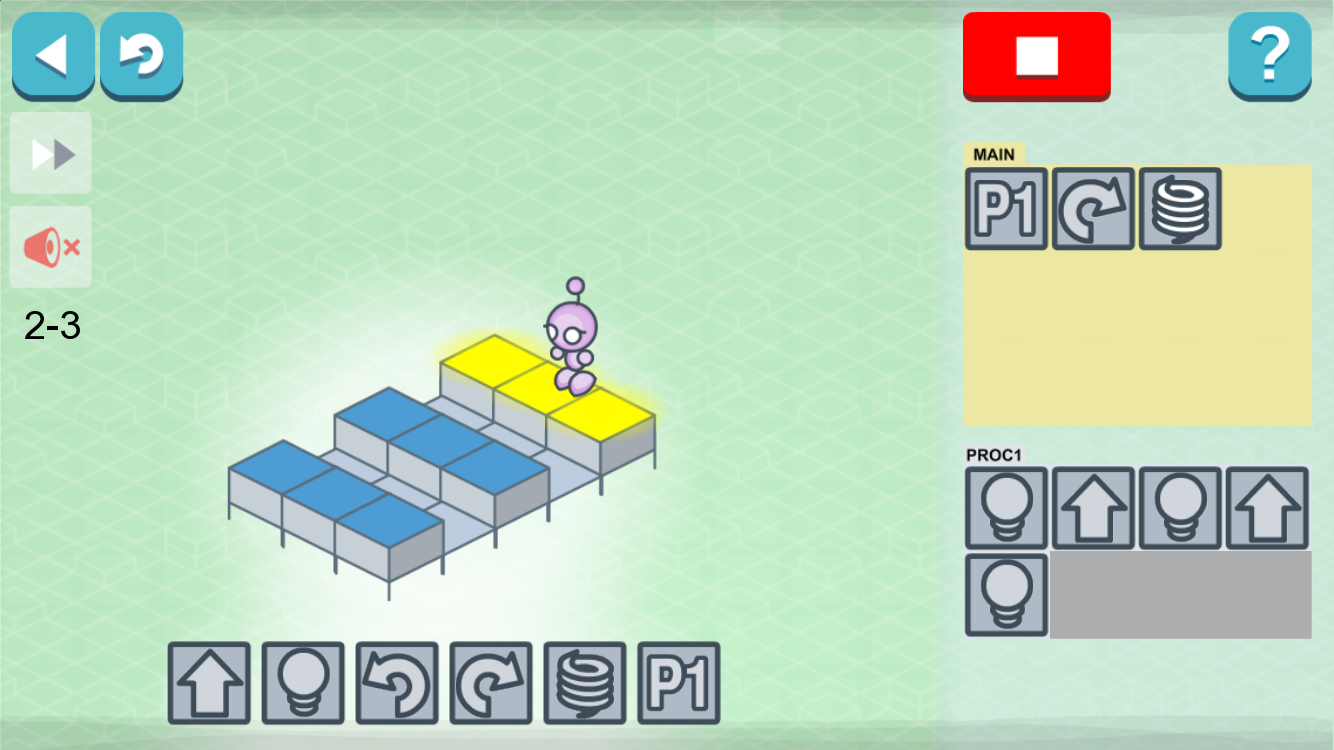
Age Group: 4 and up
LightBot is a puzzle game that teaches kids programming logic. Players guide a robot to light up tiles by issuing commands, helping them understand basic coding concepts.
Conclusion
Teaching kids programming and coding is an investment in their future. By starting early and using the right resources, you can help your child develop valuable skills that will serve them well in many aspects of life.
Remember to keep the learning process fun and engaging, and be patient and supportive as they embark on their coding journey. With the wealth of online resources available, it’s never been easier to introduce your child to the exciting world of IT. Happy coding!