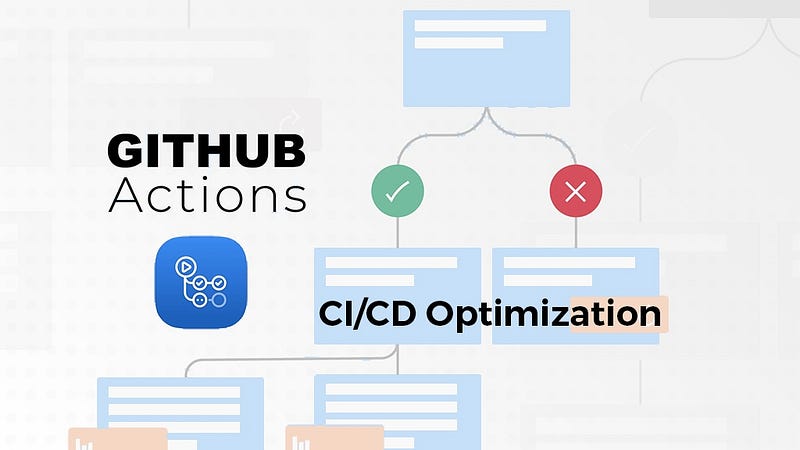Implementing GitHub Actions Pipeline with Insomnia CLI to Test API Before Merge Requests
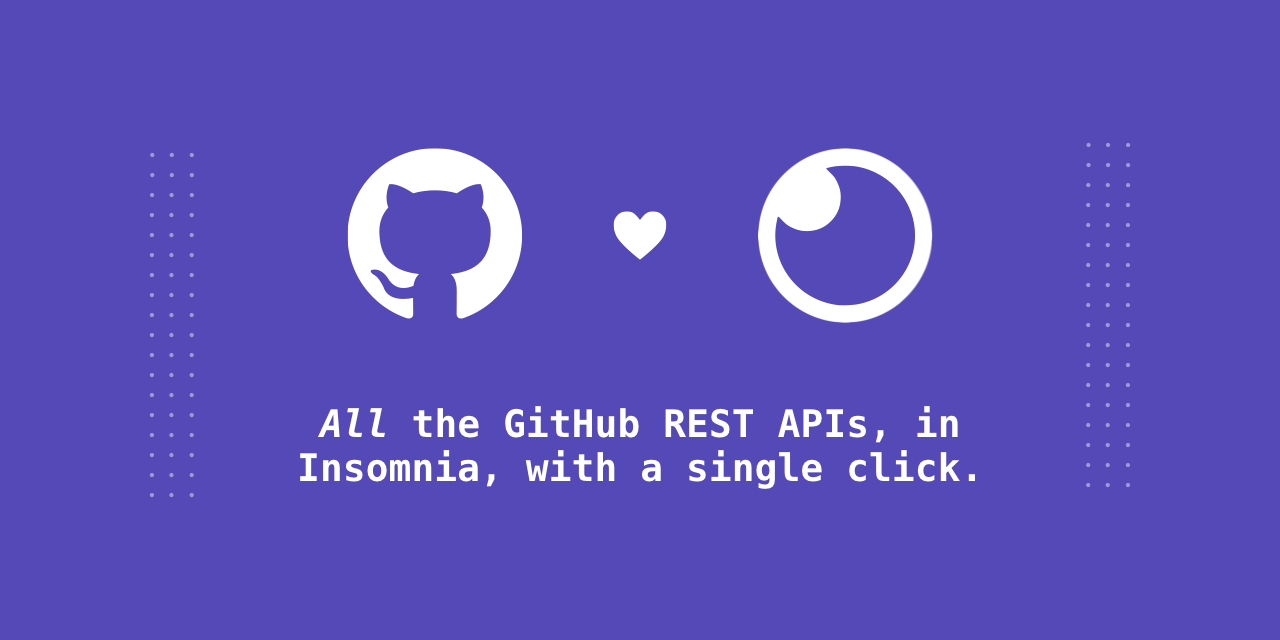
In this tutorial, we'll walk through the process of setting up a GitHub Actions pipeline to automatically test your API using the Insomnia CLI before merging any pull requests into your repository.
This ensures that your API is tested thoroughly and avoids introducing potential issues into your codebase.
Set Up Your Insomnia Workspace
Before creating the GitHub Actions pipeline, make sure you have an Insomnia workspace that contains your API requests and tests.
If you haven't created one, follow these steps:
- Open Insomnia.
- Create a new workspace or use an existing one.
- Add your API requests and write tests for them within your workspace.
Export Insomnia Workspace
To use your Insomnia workspace in the GitHub Actions pipeline, export it as a JSON file. Here's how:
- In Insomnia, open your workspace.
- Click on "Workspace" in the top left corner.
- Select "Export Workspace."
- Choose the JSON format and save the file to your local machine.
Create a GitHub Actions Workflow File
In your GitHub repository, create a .github/workflows directory if it doesn't already exist. Inside this directory, create a YAML file (e.g., insomnia-test.yml) for your GitHub Actions workflow.
name: API Testing with Insomnia
on:
pull_request:
branches:
- main # Modify this to match your main branch name
jobs:
test:
runs-on: ubuntu-latest
steps:
- name: Checkout Code
uses: actions/checkout@v2
- name: Install Node.js
uses: actions/setup-node@v2
with:
node-version: 14
- name: Install Insomnia CLI
run: npm install -g insomnia-inso
- name: Run API Tests
run: |
# Install your API's dependencies if needed
# npm install
# Import your Insomnia workspace and run tests
inso import your-exported-workspace.json
inso test
Replace your-exported-workspace.json with the path to your exported Insomnia workspace JSON file.
Commit the changes to your GitHub repository, including the new GitHub Actions workflow file, and push them to your main branch.
Configure GitHub Secrets
To securely store sensitive information like API keys or environment variables, you can use GitHub Secrets:
- In your GitHub repository, go to "Settings" > "Secrets."
- Click on "New repository secret."
- Add any necessary secrets, ensuring they match your Insomnia workspace configuration.
Trigger the Workflow: Now that you have set up the GitHub Actions workflow and configured your secrets, any new pull requests made to your main branch will trigger the pipeline. GitHub Actions will automatically run your Insomnia tests on the API.
Review the Workflow Results: After the workflow runs, you can review the results on your GitHub repository's Actions tab. It will show whether the tests passed or failed.
Conclusion
Congratulations! You've successfully implemented a GitHub Actions pipeline that uses the Insomnia CLI to test your API before merging any pull requests. This workflow helps ensure the reliability of your API and allows you to catch and address issues early in your development process.