Blocking SIP Attacks on a Linux Machine
To protect your Linux-based SIP server from attacks, you can implement various security measures. In this tutorial, we'll guide you through the steps.
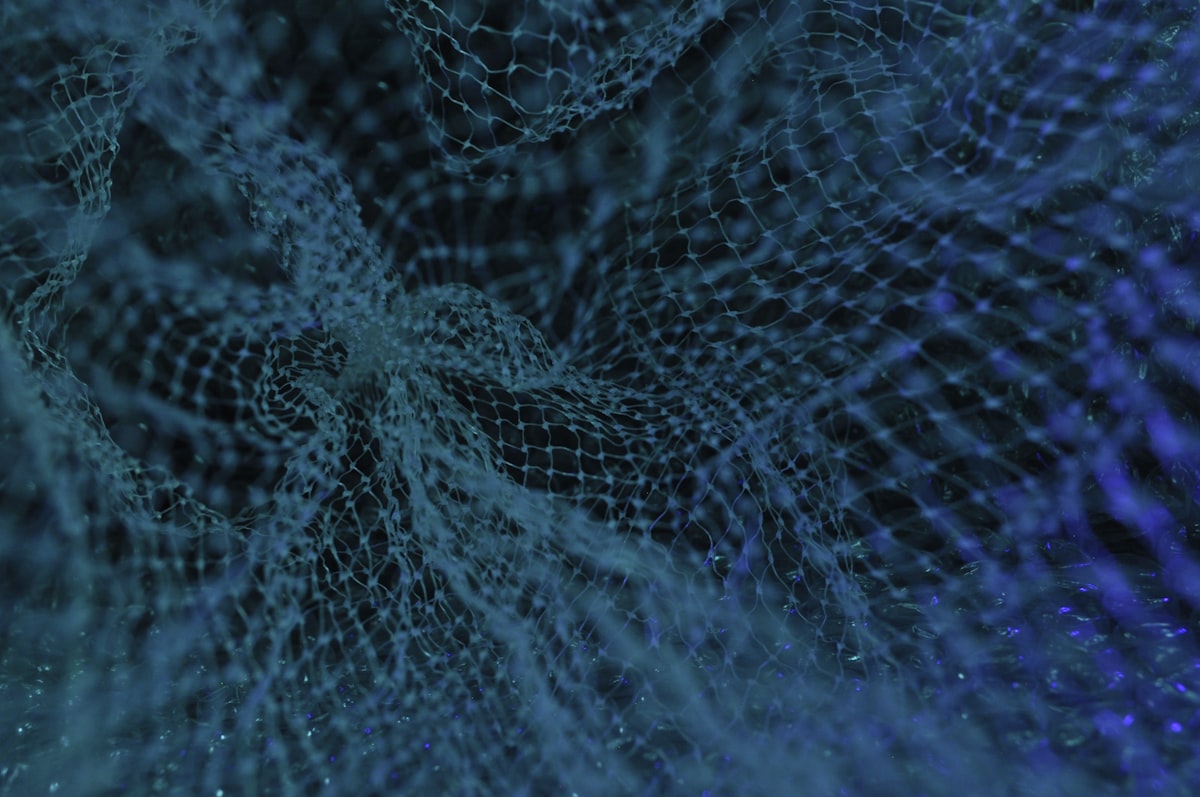
SIP (Session Initiation Protocol) attacks on Linux machines can disrupt VoIP communication and compromise security.
To protect your Linux-based SIP server from these attacks, you can implement various security measures. In this tutorial, we'll guide you through the steps to block SIP attacks on a Linux machine.

Note: The specific steps may vary based on your Linux distribution and SIP server software. This tutorial provides general guidelines that you can adapt to your environment.
Prerequisites:
- A Linux server running a SIP server (e.g., Asterisk, FreeSWITCH, Kamailio).
- Root or superuser access to the server.
Step 1: Update Your SIP Server
Ensure your SIP server software is up to date with the latest security patches and updates. Use the package manager specific to your Linux distribution to update your SIP server:
For Ubuntu/Debian:
sudo apt update
sudo apt upgrade
For CentOS/RHEL:
sudo yum update
Step 2: Configure Firewall Rules
To block SIP attacks, you can use a firewall to filter and restrict incoming SIP traffic. Linux provides the iptables or firewalld firewall tools. Here, we'll use iptables.
Install iptables if it's not already installed:
For Ubuntu/Debian:
sudo apt install iptablesFor CentOS/RHEL:
sudo yum install iptablesCreate an iptables rule to allow only trusted IP addresses to access your SIP server. Replace <trusted_IP> with the actual IP address or subnet you want to allow.
sudo iptables -A INPUT -p udp --dport 5060 -s <trusted_IP> -j ACCEPTBlock all other incoming SIP traffic:
sudo iptables -A INPUT -p udp --dport 5060 -j DROPSave your iptables rules:
For Ubuntu/Debian:
sudo apt install iptables-persistent
sudo systemctl enable netfilter-persistent
sudo netfilter-persistent save
For CentOS/RHEL:
sudo service iptables saveStep 3: Implement Rate Limiting
Rate limiting can help protect your SIP server from flooding attacks. You can use iptables or specialized tools like fail2ban for this purpose.
Implement rate limiting with iptables to limit the number of SIP requests per minute. Replace <max_requests_per_minute> with your desired value.
sudo iptables -A INPUT -p udp --dport 5060 -m limit --limit <max_requests_per_minute>/min -j ACCEPT
Save your iptables rules as explained in Step 2.
Step 4: Enable Security Features in SIP Server
Most SIP server software provides security features to mitigate SIP attacks. Enable and configure these features based on your SIP server software documentation. For example, Asterisk provides security options like permit and deny in its configuration files.
Step 5: Regularly Monitor Logs
Regularly monitor logs generated by your SIP server to detect unusual or suspicious activity. You can use the grep command to filter SIP-related logs:
grep "SIP" /var/log/messagesStep 6: Consider SIP-specific Security Tools
There are SIP-specific security tools and intrusion prevention systems (IPS) available that can help protect your SIP server. Some options to explore include Siproxd, Snort, or specialized SIP firewall appliances.
Step 7: Educate Users
Educate your users about SIP security best practices, including the importance of strong passwords, recognizing phishing attempts, and promptly reporting any suspicious activity.
Step 8: Regularly Update and Audit
Maintain a schedule for updating both your SIP server software and the underlying Linux system. Conduct regular security audits and penetration testing to identify and address vulnerabilities proactively.
Conclusion
By following these steps, you can enhance the security of your Linux-based SIP server and protect it from SIP attacks. Always keep your server and software up to date to stay ahead of emerging threats.


